
Webconfig is ClearOS's unified web-based GUI for administering the server.
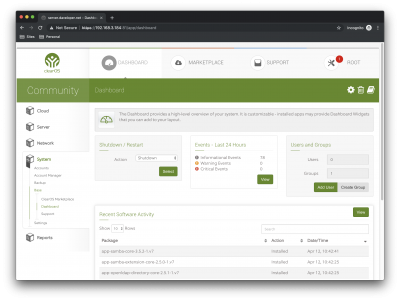
Webconfig has five main components:
Webconfig uses a sandboxed Apache service operating on custom port 81. You can access Webconfig at:
https://<IP_ADDR>:81The sandboxed base path of the Apache installation is found here:
/usr/clearos/sandboxThe advantage of a sandboxed service is that Webonfig does not interfere with the normal operation of the default Apache (Web Server) service. This standard instance is used in many apps such as running a typical web site, ownCloud, Kopano and others.
By default, your system will not have a proper certificate. ClearOS will make a self signed one that will always complain but is encrypted. You will get a certificate warning if any of the following apply:
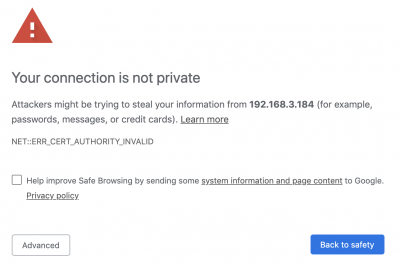
Webconfig uses the CodeIgniter PHP framework. The use of this framework brings the MVC model to development and abstracts away from the developer tasks like protection against CSRF and XSS attacks.
The CodeIgniter framework resides in:
/usr/clearos/frameworkClearOS core apps are those that are installed when the operating system is installed. They are required for basic processes like starting/stopping daemons, reading and writing to the disk, basic networking etc. Optional apps are installed via the Marketplace or from the command line, both using the the yum package manager to handle the install.
Both core and optional apps are installed to:
/usr/clearos/appsWebconfig comes with a default theme. Themes control the 'look and feel' of Webconfig and include the HTML markup, CSS and Javascript libraries and defined widgets which are used in almost all apps. Themes are located in:
/usr/clearos/themesClearOS has an innovative and flexible action and events framework called clearsync. This service can be used to trigger events and actions and is extensible to perform almost any task.
Configuration files (configlets) of the events system are located here:
/etc/clearsync.dCopyright © 2009- ClearCenter