
Now that we havd the package installed, along with all dependencies and whatever install/upgrade scripts might result of the install, it's time to clone the Git repository. This will allow us to work in a sandboxed folder using Webconfig's port 1501 developer access to see our changes in realtime.
If you're reading this, it's quite likely that you are not yet a member of the ClearOS core developer team, you can checkout/clone the code, but you wouldn't have permission to push commits.
We encourage you to send us a request as soon as two pull requests are accepted by the team. It makes your job easier, and ours!
To get around this limitation, you are going to fork the code to your own GitLab account.
Login to your (possibly newly) created GitLab account and then head over to the ClearOS main project on GitLab:
Find your project and navigate to it. In our case, we want the project app-users found here. Click on Fork:
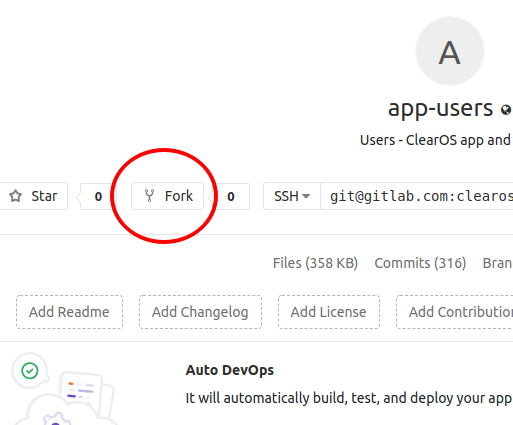
You will be taken to a list of GitLab namespaces (sandboxes) in which you can fork an exact duplicate of the ClearOS source code project.
Select any namespace available to you...most likely, your private GitLab account. Once done, you will be redirected to the new home of the app-users app (or whichever project you're working on) that you have full permissions to read/write to.
If you've set up your private keys (either on your workstation and have them in your keychain or if you put your key directly on the server in your development environment), select SSH and click on the clipboard icon to copy the URL to your clipboard.
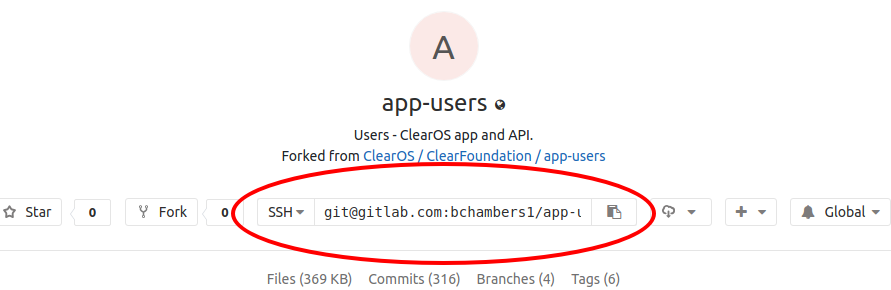
If you're struggling with your SSL keys - don't worry. Use the HTTPS URL...it just means you'll have to enter your username/password during checkouts and commits or set up GitLab's Personal Access Tokens.
Time to checkout/clone the source code from the Git repo:
cd ~/apps
git clone git@gitlab.com:PERSONAL_GIT_REPOSITORY/app-users.git users
cd usersNote the specifying of the folder 'users' in the git clone statement above. Always remove the "-app" prefix and convert dashes (-) to underscore (_) when cloning repositories to conform to the standard used by ClearOS apps in the framework.
If you list the folders/files in your current working directory, you should now see something like this:
ls -l
total 8
drwxr-xr-x 2 root root 50 Aug 1 13:57 controllers
drwxr-xr-x 2 root root 37 Aug 1 13:57 deploy
drwxr-xr-x 2 root root 46 Aug 1 13:57 htdocs
drwxr-xr-x 88 root root 4096 Aug 1 13:57 language
drwxr-xr-x 2 root root 219 Aug 1 13:57 libraries
drwxr-xr-x 2 root root 92 Aug 1 13:57 packaging
-rw-r--r-- 1 root root 999 Aug 1 13:57 unify.json
drwxr-xr-x 3 root root 58 Aug 1 13:57 viewsCopyright © 2009- ClearCenter